roscon2024_workshop
Exercise 2 - Routers Connections
The second role of the Zenoh router is to route the traffic for external communications. This offers several advantages:
- Fewer direct connections between nodes, reducing network overhead
- Automatic batching of small messages, improving throughput
- Reduced attack surface (only one port needs to be open)
- A centralized point for managing access control and message downsampling
Configuration
Partner with another attendee and decide who will connect their container (A) to the other’s container (B). The attendee using container A must create a configuration file for their router to connect to the container B’s router:
- Copy the file
zenoh_confs/DEFAULT_RMW_ZENOH_ROUTER_CONFIG.json5and rename it tozenoh_confs/ROUTER_CONFIG.json5 -
Edit
zenoh_confs/ROUTER_CONFIG.json5and set theconnect.endpointsconfiguration as follows (Replacewith the IP address of the host running container B): connect: { endpoints: [ "tcp/<host_B_IP>:7447" ], },
The attendee with container B has nothing to do. By default the Zenoh router is listening to incoming TCP connections on port 7447 via any network interface.
Running the Test
Now, run the following commands in each container:
- In container A:
- Start the router (with the custom configuration):
ZENOH_ROUTER_CONFIG_URI=/ros_ws/zenoh_confs/ROUTER_CONFIG.json5 ros2 run rmw_zenoh_cpp rmw_zenohd - Start the talker:
ros2 run demo_nodes_cpp talker
- Start the router (with the custom configuration):
- In container B:
- Start the router (with the default configuration):
ros2 run rmw_zenoh_cpp rmw_zenohd - Start the listener:
ros2 run demo_nodes_cpp listener
- Start the router (with the default configuration):
You can also switch the talker/listener roles of the containers (e.g., container A running the listener and container B running the talker) to verify the bidirectional connection between the routers. Additionally, if you stop one of the routers, communication will pause, and once the router is restarted, communication will resume.
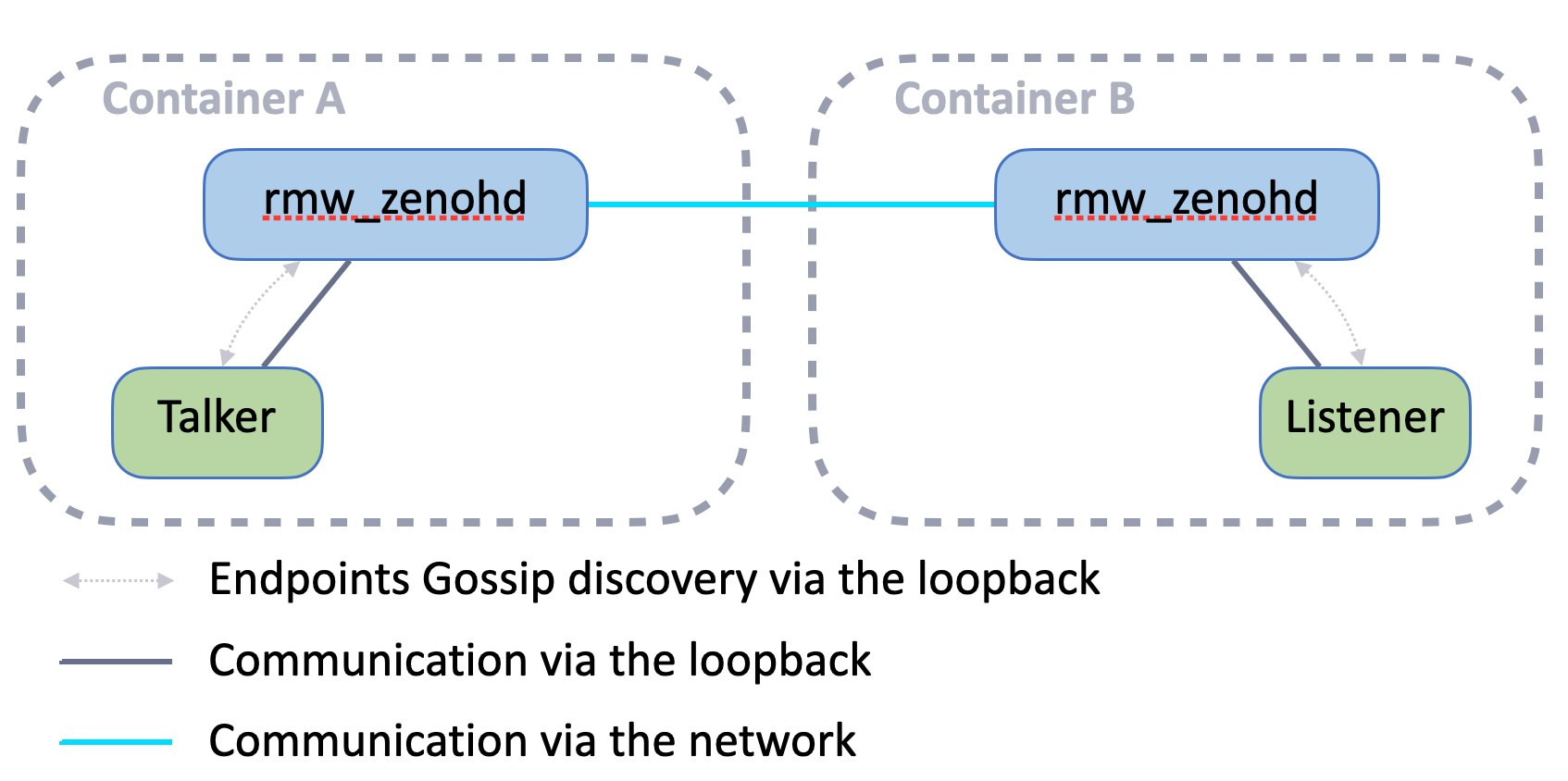
Bonus - Inter-Connecting Multiple Routers
Try connecting to more attendees’ containers by adding additional entries to the connect.endpoints list. In each container, you can run:
- Publish your own message:
ros2 topic pub /chatter std_msgs/msg/String "data: Hello from <YOUR_NAME>" - Echo messages:
ros2 topic echo /chatter
Experiment with different connection topologies, such as forming a chain of connected routers:
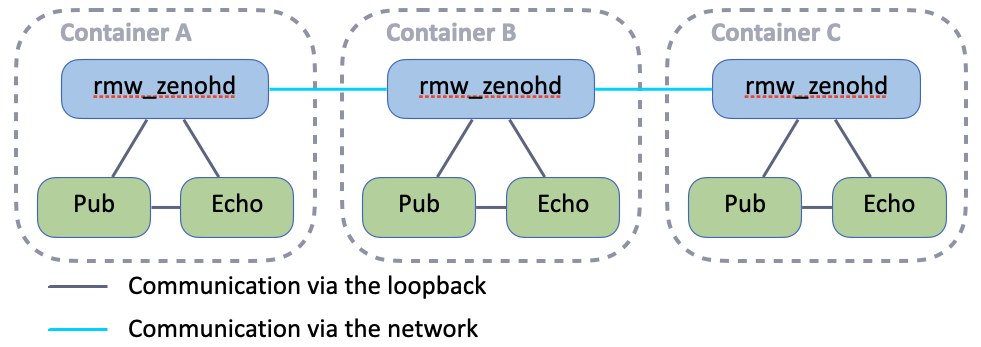
Note - Starting Another Container on the Same Host
If you want to run another container using rmw_zenoh on the same host, set the CONTAINER_NAME environment variable to a different name (in all terminals):
[!WARNING] If your host runs MacOS, you need also to set the
EXPOSED_PORTenvironment variable to a different port number (in all terminals):
export CONTAINER_NAME="container_2"
export EXPOSED_PORT="7448" # for macOS users only
./docker/create_container.sh
./docker/login_container.sh
Since both containers will use the host network, their routers will conflict on port 7447. You need to configure the second container’s Zenoh router to use a different port, such as 7448:
- Copy
zenoh_confs/DEFAULT_RMW_ZENOH_ROUTER_CONFIG.json5tozenoh_confs/CONTAINER_2_ROUTER_CONFIG.json5 -
Edit
zenoh_confs/CONTAINER_2_ROUTER_CONFIG.json5and set thelisten.endpointsconfiguration as follows:listen: { endpoints: [ "tcp/[::]:7448" ], },
In the same file you can configure the connections to other routers in connect.endpoints as explained above.
- Copy
zenoh_confs/DEFAULT_RMW_ZENOH_SESSION_CONFIG.json5tozenoh_confs/CONTAINER_2_SESSION_CONFIG.json5 -
Edit
zenoh_confs/CONTAINER_2_ROUTER_CONFIG.json5and set theconnect.endpointsconfiguration as follows:connect: { endpoints: [ "tcp/localhost:7448" ], },
This ensures that each node connects to the Zenoh router on port 7448.
In each terminal of your second container, set the following environment variables:
export ZENOH_ROUTER_CONFIG_URI=/ros_ws/zenoh_confs/CONTAINER_2_ROUTER_CONFIG.json5
export ZENOH_SESSION_CONFIG_URI=/ros_ws/zenoh_confs/CONTAINER_2_SESSION_CONFIG.json5